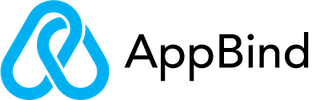One of the values of AppBind is that it provides automatic expense tracking and bookkeeping for both you and your customers. AppBind generates monthly statements automatically.
Your customers always have access to their monthly statements when they log into their account under My Statements.
You can send them an automatic notification on the 3rd of every month a new monthly statement is ready. When you go into the customer’s details, and go to the Contact tab, you can turn on monthly statements from here.
We send the statements on the 3rd to allow for transactions at the end of the previous month to settle.
Don’t forget to click at the bottom of the page!
You can change the wording of the monthly statement email by clicking on Communications in the lefthand navigation, and then clicking on the Monthly statements template.
Get new posts to your inbox
Growing successful service revenue in a subscription economy.