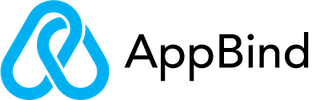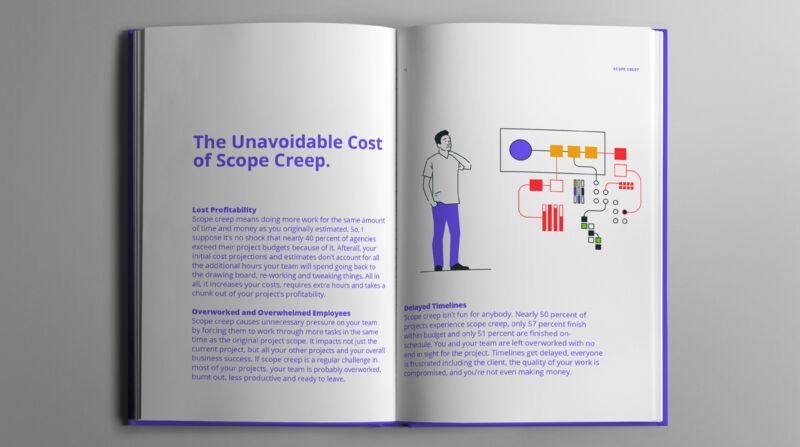When it comes to bookkeeping and payroll for your small business you want to make sure everything is on the up-and-up. At the same time, you need it to be simple to use, intuitive for anyone to learn, and, most importantly, cost efficient. FreshBooks checks all the boxes for a top-tier payroll software and bookkeeping business services.
The real question is: what is FreshBooks exactly? What all can it do for you and your business?
What Is FreshBooks?
FreshBooks is a user-friendly, intuitive cloud-based accounting program that works across all of your devices. Create and view invoices, update customer or client information, and more all within FreshBooks! FreshBooks is an accounting program specifically designed for small businesses with less than 50 workers.
FreshBooks is inexpensive, provides a variety of invoicing and payroll capabilities, and is simple to use. If you send a lot of invoices and manage multiple employee and contractor payrolls, then FreshBooks is going to be a great fit for you.
Whether you need to send individualized invoices, recurring invoices, accept and send payments online, and make sure all your staff are paid in a timely and organized manner, FreshBooks has you covered. It truly is a one-stop shop for all the bookkeeping and small business payroll services and features you need!
What Are the Features of FreshBooks?
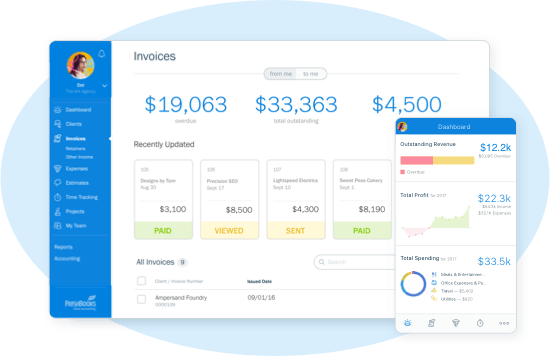
Invoicing
FreshBooks makes it easy to create, submit, and manage invoices. This is, by far, the most popular feature FreshBooks offers. Invoicing can be difficult, keeping track of invoices is a gargantuan task without some help.
Some neat bookkeeping features within FreshBooks include being able to see what your invoice will look like in real-time before sending them off, but also being able to create an invoice and build out new customer profiles, update existing customer profiles, etc. all within the invoicing tools of FreshBooks. Need to update descriptions on deliverables or change up the terms on an invoice? You don’t have to navigate to a different page at all. Everything you need to access can be done from the invoice page!
Here are a few FreshBooks features that can save you time just on your invoices:
- Invoices are customizable to match your brand colors, use your brand logo, and more so you have a consistent brand design with every invoice you send
- You can convert proposals and estimates directly into a ready-to-send invoice in as little as two clicks
- Invoices can include discounts, payment schedules, payment reminders, and more with a few simple clicks
- FreshBooks has built-in payment reminders and you can even set up recurring invoices
- You get updates on when invoices are sent, viewed, clicked, and paid, so there’s no more need to worry if your invoice got sent to spam
- With the FreshBooks mobile app, invoicing when you are out of the office is just as easy as when you are at the office
- If you have international clients, then FreshBooks has you covered with multiple currency options and languages to choose from
Faster Payments
FreshBooks can process payments for you or you can set up your Stripe account. Either way, you have the ability to send and accept all payments digitally for whatever processor works best for you! This allows your clients to pay online directly from inside their invoice you sent them. The best part is that FreshBooks keeps track of payments, how much has been paid, and when they were paid so you don’t have to catalog the information on your own.
Mobile App
FreshBooks’ app, which is available for both iOS and Android smartphones, contains virtually all of the functionality found in the web version of the software. You can track billable time, take pictures of receipts and monitor expenses, generate and send invoices, communicate with clients, and receive payments all from your smartphone.
Expense Tracking
You can snap pictures of receipts and then register them as expenses from within the mobile app. From there, you can organize them by category, link them to transactions from your bank account or credit cards, and designate them as billable to include them in client invoices if needed. Expenses can be linked to projects or clients so you can monitor exactly how much you’re spending and keep on track with your budgets.
Project Management and Time Tracking
FreshBooks can act as a command center for all of your daily bookkeeping and accounting services. You can exchange files and notes, as well as establish deadlines, once you’ve invited contributors, clients, and workers to projects. Your contributors and staff can then keep track of their billable time, allowing you to keep track of how much time they spend on each project. You may also charge clients for time spent on their projects and expenditures incurred.
FreshBooks streamlines the proposal process by allowing business owners to bid on projects and track them all in one location. Project management can start within FreshBooks to keep clients updated on work and deliverables being completed while being a centralized spot for your team to track all of the work they have done, are currently doing, and will need to do next.
User Roles
When you add users to your account, you assign them a role that determines what features they can access. Business partners can do everything except add or remove apps and integrations. Accountants can access your dashboard, reports, invoices and expenses. Employees can access projects, track their time and additional expenses. Contractors are a little different in that they have their own account. With their account, contractors can only see the projects you’ve invited them to and track their time against those projects.
Integrations
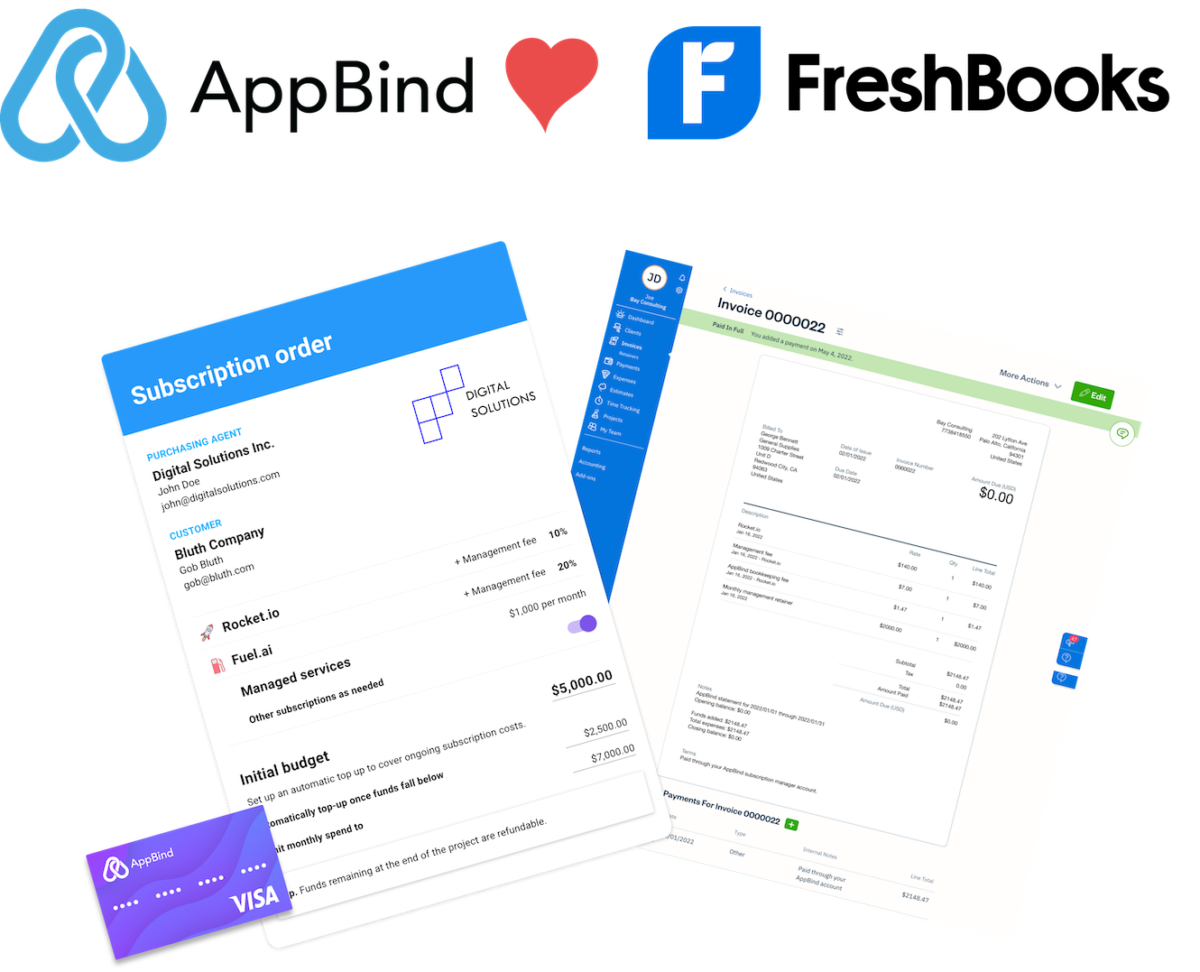
Nearly 80 apps and integrations are available for FreshBooks, allowing you to add features or connect FreshBooks with other business programs you already use for analytics, scheduling, marketing, tax help and more. Appbind has a great integration to bring in your Freshbooks customers and push your Appbind customers over to Freshbooks. Wink wink 😉
FreshBooks pricing
FreshBooks has multiple pricing tiers based on the amount of active customers you have and the number and types of online payroll services you want to use. The company offers a free 30-day trial so you can evaluate the software before determining whether or not it’s a good fit for your company structure and operational needs.
The pricing tiers break down as follows:
- The Lite plan is $4.50 per month, which allows you to bill up to five clients.
- The Plus plan is $7.50 per month, which lets you bill up to 50 clients.
- The Premium plan is $15 per month, and you can bill up to 500 clients.
- The Select plan is for businesses that bill more than $150,000 annually or have more than 500 clients.
- Each additional user you add to your account costs $10 per month.
- FreshBooks Payments costs 2.9%, plus 30 cents per transaction.
- The Advanced Payments add-on costs $20 per month, plus 3.5% and 30 cents per transaction
Is FreshBooks Worth It?
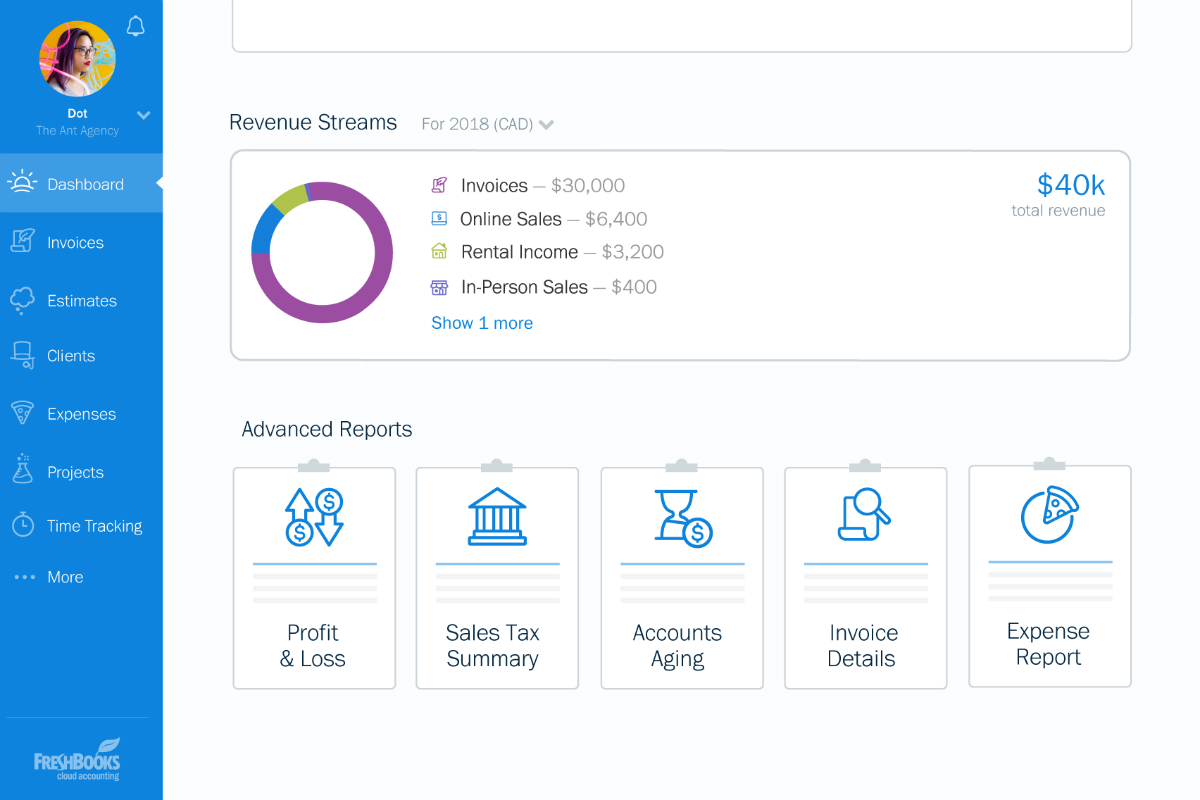
Now that you have seen what FreshBooks has to offer, you are probably formulating your own answer to the question, “Is FreshBooks worth it?”
Allow us to say this: FreshBooks is an incredibly powerful tool that can save you and your business hours every single week, possibly even hours per day. The question is whether or not you will dedicate yourself or someone on your team to make sure you are using FreshBooks to its fullest potential.
Any size business can benefit from FreshBooks, but only businesses that have between 5-50 clients and, ideally, a small to medium-sized team of contractors and employees will truly be able to utilize all of FreshBooks’ features.
One way to become a power-user with FreshBooks is by integrating it with AppBind so you can streamline your workflow and client projects even further by paying for various subscriptions for clients and then including that charge as part of your online invoicing directly into FreshBooks. You make their life easier for something they need to do to work with you anyway. Meanwhile, you take on none of the risk without any additional slowdown on your workflow and get the client project done quicker and simpler.
How to Integrate FreshBooks With AppBind
We have designed the process to get FreshBooks connected to AppBind as seamless as possible. With the click of a few buttons you will be able to import FreshBooks customers directly into AppBind so you can serve them quickly, efficiently, and effectively.
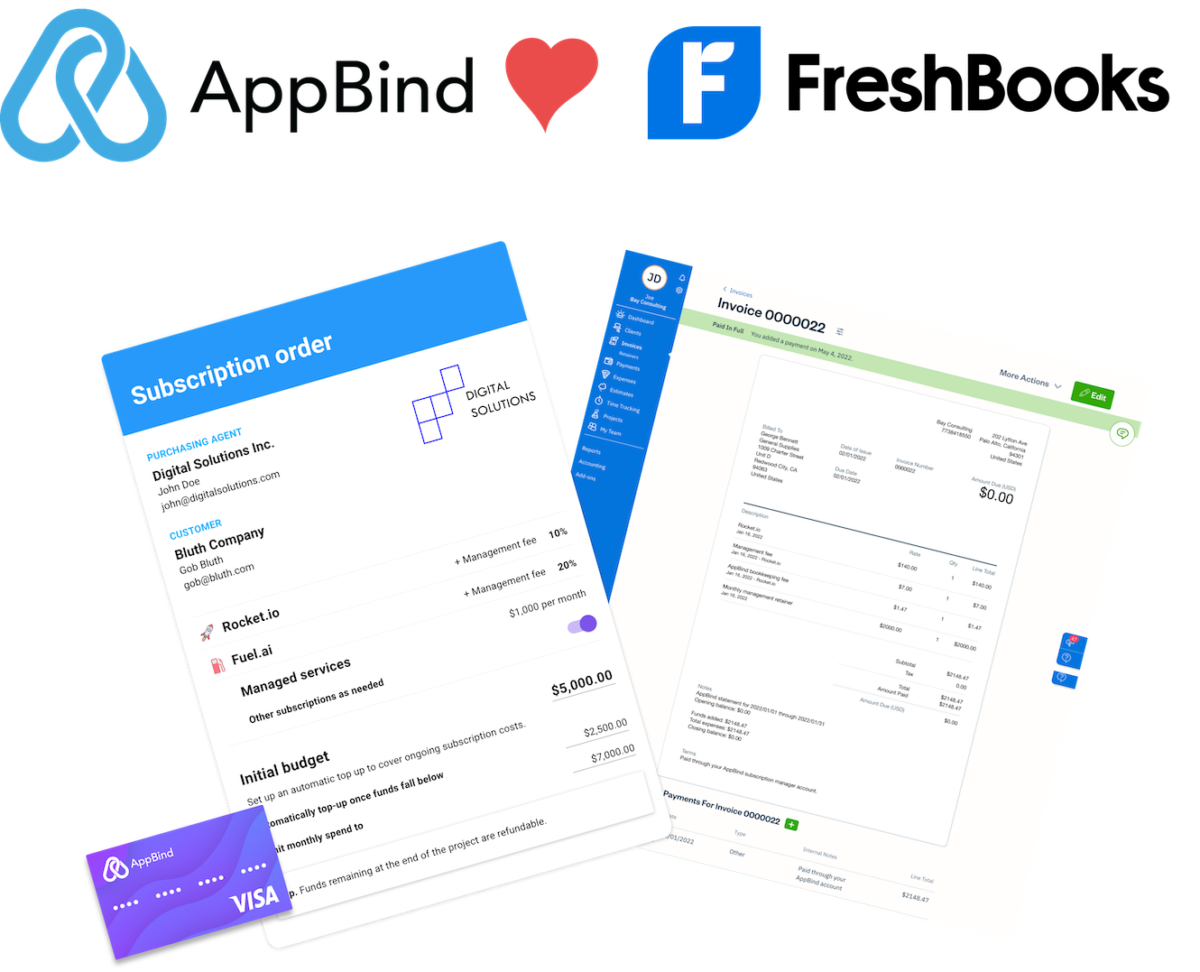
Learn more about our integration in the Freshbooks App store.
You can sign up for a FREE account at AppBind.com and get started with the new integration to save time and money, and scale your business.
Get new posts to your inbox
Growing successful service revenue in a subscription economy.